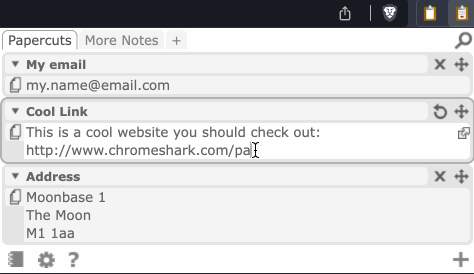Paste It has been updated to version 9.0, which includes two notable fixes. Existing installations will be updated automatically, or you can install it for free from the Chrome Web Store.
Improve Multi-Line Paste
Paste It has supported multi-line text snippets since it's initial version, but some websites which use rich text formatting would drop the line breaks and condense each line into a single line of text. This has been most commonly reported in email editors such as Gmail, where is is common to use Paste It to insert multi-line text blocks such as an email signature.
With version 9.0, support for multi-line has been improved and sites such as Gmail will maintain line breaks on paste.
This improvement will also roll out to the 'Paste in Page' feature of my other extension Papercuts in the coming weeks.
Fix for Pop-Up HTML Rendering
Another common use case for Paste It is storing coding snippets, such as frequently used HTML blocks which can be pasted in online IDEs. An unexpected behavior could occur where this code would get rendered in the toolbar popup, showing the formatted text instead of the text content itself.
With the latest update, the popup will always match exactly what was entered in the Options page, rendering HTML as plain text.
14/10/25 - Paste It 9.0.1
Minor fix to revert to a change in Paste in 9.0 that prevented a small number of websites from detecting paste events.